Introduction to AI proofreading
From smart home technology to robotics, the world we live in is increasingly moving toward task automation, and proofreading is no exception. Powered by AI, everyday communication tools like Gmail and Outlook are already correcting our typos – and even auto-completing our sentences – by mining the billions of words and phrases available and making the optimal choices for us. Beyond email, the apparent ubiquity of Grammarly as a writing improvement app is testament to the need for seamless, reliable proofreading software in a multitude of use cases.
But what about more nuanced proofreading scenarios, such as academic editing for journals and similar publications, as well as technical editing? When you can already call on an entire team of professional editors, is this new wave of proofreading software options valuable?
As professional editors ourselves, we built Scribendi.ai because we believe in freeing up editors to focus on the aspects of editing and proofreading that only humans can do (and professional editors do best). Rather than getting bogged down with minor yet significant tasks like correcting common spelling and grammar mistakes or fixing Oxford commas, we wanted to empower editors to concentrate their efforts on improving the stylistic choices, tone, and argumentation strength of their documents.
But what exactly is AI proofreading software, and how do you go about picking the right one for your editing team or department? We have designed this deep dive into AI proofreading software so you can feel fully confident in selecting the right error-correction tool for your field.
What is AI proofreading software?
Proofreading software has come a long way since the infamous Microsoft Office paperclip assistant of the late 1990s. Today’s AI proofreading tools use powerful machine learning techniques to identify and suggest corrections for a range of textual errors, ranging from simple mistakes in punctuation and spelling to more complex ones like word choice, formatting, and the more specialized aspects of English grammar – from the subjunctive mood to the differences between the British, American, and Canadian dialects. These tools are also capable of uncovering inconsistencies in tone, formality, and clarity, as well as plagiarism (including machine-paraphrased plagiarism), a key area of concern in today’s publishing climate.
This new line of AI proofreading tools typically works either in the cloud or inside your native word-processing software. Scribendi.ai, for example, is a toolbar extension that plugs into your existing Microsoft Office setup: A new tab is added to the Word ribbon, giving you instant access to the full suite of Scribendi.ai tools. In this way, it is designed to work harmoniously with your existing editorial workflow.
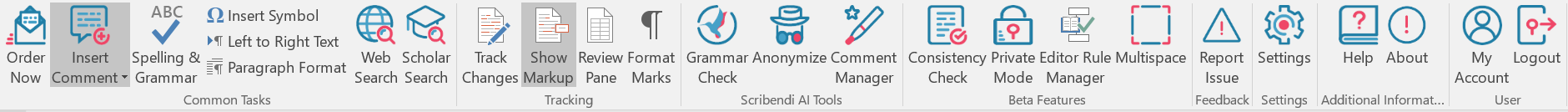
Whether in your browser or in your document, running AI proofreading tools typically results in errors being highlighted in different colors, depending on the type. As the user, you are given the option to accept or reject the suggestions accordingly. The important thing to note is that you, as the editor, remain in total control of the editing process – no changes are made to the document without your express permission.
How have advances in AI impacted proofreading software?
In essence, AI and machine learning make proofreading suggestions more intelligent, especially in terms of understanding the context in which certain words and phrases are used.
Returning to the example of “Clippy,” the Microsoft paperclip, any suggested improvements used to be based on a fixed, limited system of presets. In the same way, grammar-checking software used to review spelling based on a preexisting word list. Syntactic analysis tools were later developed to better understand the context of words and thus determine instances of incorrect use – the classic example in English being the differences between the homophones “to,” “too,” and “two.”
However, professional editors will have regularly observed Word’s inability to spot this type of contextual error. This is especially true in academic writing by ESL authors. Here are a couple of common examples that fall through the Word spell-check net:
-
“Business leaders can drive change though a transformative leadership model.” (“through,” not “though”)
-
“As financial intuitions, banks play a vital role in the development of society.” (“institutions,” not “intuitions”)
AI-powered proofreading tools, on the other hand, actively “learn” by reading and reviewing the language choices made in massive datasets of existing documents and making grammatical error correction (GEC) judgments based on their findings. In this context, the term “machine learning” essentially refers to the software/machine being trained on millions of sentences in the target language at (in the literal sense) superhuman speed.
Although the results are not yet perfect, AI-led editing and proofreading tools can easily identify key stylistic problems, from the overuse of certain terms to the undesired use of the passive voice.
In doing so, more advanced AI proofreading tools like Scribendi.ai support human editors on two fronts:
-
Expediting their workflow by taking care of repetitive tasks quickly and accurately
-
Acting as a safety net to catch anything that may have been missed by the human eye, boosting service quality and reliability
Is proofreading software worth it for my editorial department?
We think so! We believe that combining skilled editors with the latest advances in AI technology is the ideal solution to providing excellence in editing and proofreading at speed and at scale.
Of course, the value derived from using these tools will depend on your intended use. For casual writers, apps like Grammarly or Hemingway will likely be suitable most of the time. For professional copyeditors, academics, and industry freelancers, more specialized AI proofreading tools like Scribendi.ai offer the following benefits:
-
You can turbo-charge your editing and move through your workload more quickly – 85% of Scribendi.ai users have reported an overall increase in their editing speed.
-
You can process more projects, making your editing and proofreading efforts more efficient (and thus more profitable).
-
You can improve consistency in projects that involve multiple authors or editors.
Does AI grammar checking and proofreading software replace human editors and proofreaders?
In a word, no. Automated grammar checking and proofreading tools cannot ever fully replace human editors and proofreaders, whether in-house or external/freelance. The key point here is that these tools can help human professionals spend less time processing mundane proofreading tasks and more time on the nuanced aspects of their editorial craft: style, tone, and logic/argumentation.
Ultimately, authors still need to make stylistic and tonal choices in their writing. In particular, stylistic choices for emphasis may not always fall in line with the “proper grammar” that the machines prescribe – Star Trek’s opening monologue would have been very different had the split infinitive in “To boldly go where no man has gone before” been removed by an overzealous GEC tool.
While AI proofreading tools can help by offering suggestions based on their training, these proposed changes may not always match the sentence-level context or overall intention of the writing itself. This “human touch” is where current incarnations of AI editing and proofreading software fall short, leaving room for humans to add value in the following ways:
-
Ensuring context-sensitive understanding
-
Making subjective decisions
-
Bolstering writing cohesion and flow
-
Leveraging non-standard English or slang in the right way
Is AI proofreading software safe to use?
Data protection and privacy are significant areas of concern as AI-driven proofreading software continues to evolve. The good news is that most proofreading tools meet industry standards for safety and security. Many have added optional safeguards that prevent the GEC tool from accessing certain fields that may contain sensitive data.
If maintaining document privacy is vital to your editing team or clients, it is important to check the terms of service of the AI proofreading tool or service before adding it to your editorial workflow. Crucially, these terms should reinforce the fact that authors maintain their intellectual property rights and ownership of their work before, during, and after the error-correction process. Other aspects to look out for include the following:
-
Does the provider store your documents in any way? If so, what server-side security measures are in place to prevent data loss or theft?
-
Does the provider sell your data in any way?
-
Will the provider use your documents internally to improve its software?
-
Do the provider’s certifications meet the expected standards of the tech industry? For example, in the US, is the provider HIPAA compliant?
How do I choose the best AI proofreading software for my editorial team?
When selecting the best AI proofreading tool for your editors, we suggest considering the following six elements:
1. Features
- Which editing and proofreading features are essential or desirable for your editors?
- Is the tool limited to spelling and grammar checking, or does it offer other more advanced editing features? Is the tool appropriate for academic editing and proofreading?
- Can the tool check for consistency in specific English dialects (e.g., American English versus British English)?
2. Accuracy
- How important is accuracy to your editorial output?
- How accurate are the suggestions offered by the grammar-checking tool? How does this level of accuracy compare with other tools on the market?
- Is the tool aligned with the type of documents you edit? Some are better suited to academic writing, while others focus on fiction writing.
3. Pricing
- How many users do you have on your editorial team?
- How does the tool’s pricing structure work?
- Is it flat fee or per seat? Are there any discounts for teams?
4. Ease of use
- How steep is the learning curve?
- How many clicks or interactions are needed to accept or reject the tool’s suggested edits?
- Is there a free or trial version so that you can test the user interface before committing to a full license or subscription?
5. Accessibility
- Is the tool available as a toolbar extension for Microsoft Word, or does it only work inside a web browser?
- Does the tool work only with certain operating systems or in certain browsers?
- Can all your team members use the solution immediately, or would any operational changes be required to integrate it into their editing workflows?
6. Support
- Does the proofreading tool offer the necessary level of support for your use case?
- Are there any guarantees in place around server uptime and support response times?
- What form does the offered support take? Is it through a self-service forum or Q&A webpage, or are more proactive options (e.g., a support hotline, ticket emails, or online chat) available?
What AI proofreading alternatives to Grammarly are available to me as an editorial lead?
Backed by an extensive marketing push, Grammarly is a common option for grammar checking in English. But are there better alternatives to Grammarly? While Grammarly can be beneficial to certain writers, its positioning as a universal tool means that it is not always the best choice, and it does not address more complex needs. Professional editors, in particular, often need a more robust option to call upon:
-
Scribendi.ai offers targeted suggestions for improvements to spelling, punctuation, and grammar, as well as the more nuanced requirements of academic or technical editors, including consistency, conciseness, style, and formality.
-
Hemingway is a useful tool for improving succinctness and readability but not necessarily spelling or grammar.
-
LanguageTool works well for multiple languages, but it is not as robust a solution for working at scale.
How can Scribendi AI’s proofreading tools support my editorial team?
As the list above shows, the more casual grammar editors struggle to make the cut when it comes to the needs of professional editing teams.
Scribendi.ai offers professional editors the ability to edit and proofread large amounts of copy (including academic and technical writing) easily and intuitively, helping them perform their tasks faster and minimizing the time spent catching repetitive errors and making other minor adjustments.
The Scribendi.ai feature set includes the following:
-
Spelling checks
-
Grammar checking and error correction
-
High-quality and precise suggested edits
-
Dialect consistency checks (in American, British, and Canadian English)
-
Powered by market-leading AI and machine learning
-
Appropriate for academic and technical writing
-
Customization options for each edit (e.g., formal or informal tone, Oxford commas on or off)
-
Ability to add and store custom rules
-
Native compatibility with Microsoft Word
-
100% confidentiality with zero data sharing
-
New features regularly added to the platform in beta
Try Scribendi AI for free

