Written by Jacques Aleksandar Cimeša
Why I Edit
My introduction to the editorial process took place in college. I was young, entirely dependent on caffeine, and begrudgingly memorizing different grammatical cases, the difference between restrictive and non-restrictive clauses, and proper semicolon usage. During that time, I often found myself wondering if there was more to editing than correcting grammar. I wanted to help clients reach their goals and target audience—not get caught up in misplaced modifiers and comma splices.
During a second-year editorial course, my professor started teaching us about substantive and structural editing, which really resonated with me. I wanted to engage with texts on a deeper level and provide commentary to help people improve their writing. With The Elements of Style in hand, I graduated and searched for opportunities to help clients develop their work in a meaningful way.
Why I Love Editing Tools
While editing gives me great personal satisfaction, it also comes with some difficulties. Whether I’m editing a manuscript or a series of smaller works, fatigue eventually settles in as the hours pass by.
At some point, even coffee becomes ineffective.
Then there’s the issue of client deadlines—some turnaround times are seemingly unfeasible. As remote offices become the norm, outside distractions, like meowing cats, take their toll on productivity. In these moments, it would be nice to have an automated editing tool to help catch minor errors. Luckily, I have one: Scribendi AI.
Scribendi AI: A Grammar Correction Tool for Editors
Unlike other grammar correction tools, the Scribendi AI is designed specifically for editors. It not only catches grammatical errors but also tackles incorrect word use, sequencing errors, and overly wordy sentences. It can cut down editing time by addressing simple errors from the get-go and catching any outstanding errors prior to submission.
This grammar correction tool can help increase your productivity—for example, your eyes don’t have to glaze over as you correct yet another improper hyphen. Instead, let the Scribendi AI do it, and allow yourself to focus on editing the content.
Easy Integration
It’s easy to integrate an editing tool into your usual editing process.
Below, I’ll show you how I’ve personally incorporated the Scribendi AI into my regular workflow. I’ve found it to be particularly helpful in my first and second passes.
Increase Your Editing Speed and Productivity: Your First Pass
Step 1: Select your preferred settings (optional)
When I pick up an editing order, I click the “Grammar Check” button on the Scribendi toolbar.

Then, I adjust the Grammar Check’s settings. For example, I always set the corresponding dialect and comma choice.
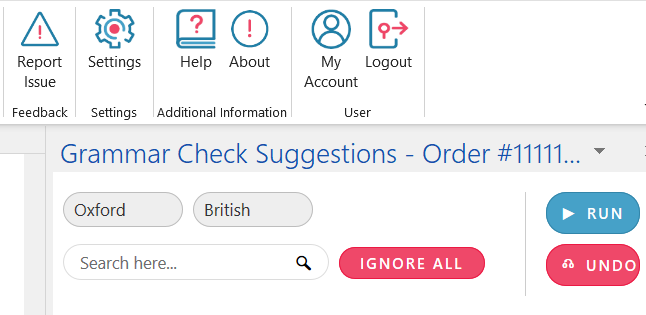
Step 2: Run the Grammar Check
Once the settings are adjusted to the document’s needs, I click the “Run” button.
Clicking this button will tell the Grammar Check to process the entire document. However, if I only want to edit a specific portion of a document, I’ll click and drag to highlight a particular section before running the Grammar Check. Doing so will tell the Scribendi AI to work on only that section.
This process should only take a few seconds. However, I personally like to pause here to make a cup of tea or check on my cats.
Step 3: Review suggestions
By the time I’ve returned, the Scribendi AI will have generated a list of errors and suggestions, each labeled based on type. Many of these will be related to grammar, punctuation, and mechanics. However, some might address more complicated syntax issues or highlight the presence of a foreign character in place of a quotation mark.
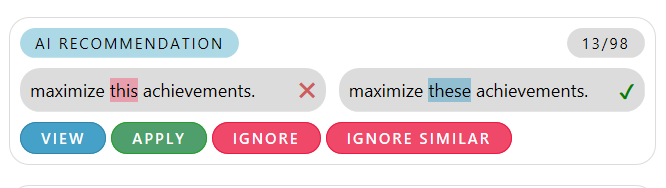
Most of the suggestions can be assessed quickly—it doesn’t take much time or effort to verify their accuracy. Clicking the “Apply” button will automatically make the suggested change to the error in the document.
Some suggestions may not be immediately clear or may be incorrect in their given context. In those cases, you can hit the “Ignore” button and move on to the next item.
Overall, I find that running a grammar correction tool before my first pass helps address obvious minor errors, leaving me to deal with major content issues and phrasing.
Catch Fatigue Errors and Revisionary Mistakes: Your Second Pass
After I’ve completed my first pass, I run the Grammar Check once more to catch any outstanding errors. In the process of dismantling sentences (or entire paragraphs) and piecing them back together again, it’s easy to introduce or miss common errors, such as double spaces or inconsistent serial commas.
A tool-assisted second pass can give your eyes and mind a bit of a break while reducing the number of overlooked errors in the text.
As the Grammar Check runs again, seize the opportunity to make another cup of tea or perhaps grab a snack—your eyes could use a break. Then, you can complete the same process of verifying errors and accepting or ignoring the suggested changes.
There will be far fewer items to correct this time because you’ll have already edited the text. Now you can sit back, relax, and address those small errors that you might have otherwise missed.
Depending on how many passes I make, I’ll continue to run the Grammar Check after I complete each one. I’ll also use it as a final check before using another Scribendi AI widget to prepare documents for return.
An Excellent Grammar Correction Tool
Overall, the Scribendi AI is an excellent grammar correction tool that helps editors catch minor errors before and during the editing process.
It also allows editors to focus on improving the client’s work by engaging with the text and making more involved suggestions. Editors are notorious for spending a lot of time questioning the validity of punctuation placement or preposition use. The Scribendi AI addresses these issues so editors can focus on more subjective matters that require a human touch.
Whether you’re looking to increase your words edited per hour, alleviate work-induced fatigue, or catch those pesky remaining errors, integrating the Scribendi AI into your process can help you become a better editor.
Try the Scribendi AI
The Scribendi AI has a 1-month free trial and is currently available to download through the website.
About the Author
Jacques Aleksandar Cimesa is an in-house editor at Scribendi’s Chatham office. A mechanical engineer turned editor and translator, he has mastered the art of taking things apart—by force, if necessary—and duct-taping them back together again. His work can be found in newspapers across Canada, international education systems, and major bookstores, as well as on corporate blogs and both governmental and non-governmental websites. These days, he’s focusing on writing poetry in French, mastering his ninth language, and editing technical papers for high-impact journals while taking freelance projects on the side.

